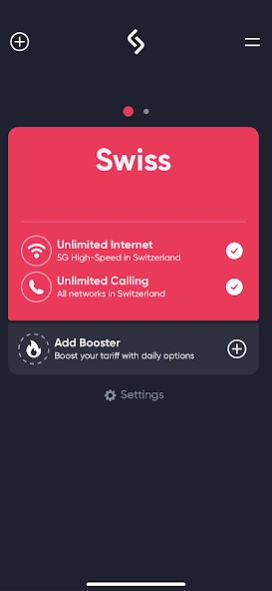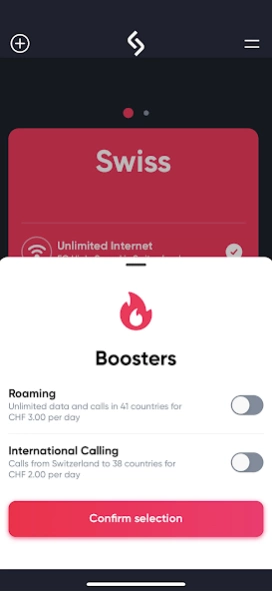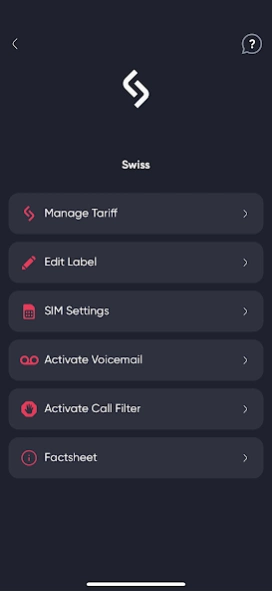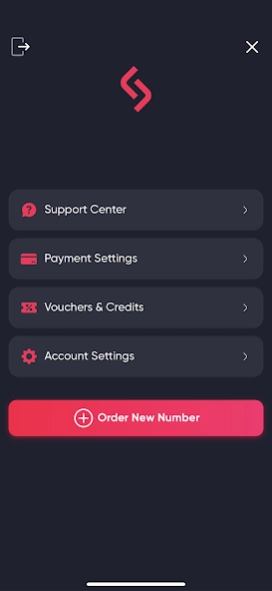swype 6.3.0
Continue to app
Free Version
Publisher Description
swype - App based mobile subscription!
Mobile. Just better.
Flat rate tariffs
Choose between three main tariffs – Surf, Swiss or Europe. All our tariffs are unlimited. You will never have to worry of running out of talking time or data. All tariffs include calls and data in Switzerland. With the Europe tariff, you can even enjoy unlimited roaming calls and data in 41 countries.
Constantly great prices
Our prices are set. No promotions, no tricks. At swype you benefit from the same price every day.
5G
All our main tariffs are using the award-winning 5G network of Sunrise in Switzerland. It gives you ultra high-speed internet connection and outstanding call quality.
eSIM ready
Get your eSIM directly in the app. You can setup your number within just a couple of minutes.
Total Freedom
Tailor swype to your own needs. You can change or cancel your tariff with a couple of clicks in the app. You can add extra boosters for daily roaming or for international calls.
Easy Payments
Payment is easy and secure within the app with TWINT , Visa and Mastercard. You will only pay for what you activate. There are no hidden costs and no invoices.
Everything in the app
With the swype app you have full access to your account. You can control and change your tariffs, activate new numbers and manage your payments. You can also reach out to our customer care team directly form the app.
Easy activation
No need to go to a store, you can do it directly from your phone wherever you are. Download the app, have your ID document ready and you can place your order within minutes.
swype is a Swiss telecommunication service provider, a brand of Sunrise LLC.
About swype
swype is a free app for Android published in the Telephony list of apps, part of Communications.
The company that develops swype is Sunrise Communications AG | YOL. The latest version released by its developer is 6.3.0.
To install swype on your Android device, just click the green Continue To App button above to start the installation process. The app is listed on our website since 2024-04-08 and was downloaded 1 times. We have already checked if the download link is safe, however for your own protection we recommend that you scan the downloaded app with your antivirus. Your antivirus may detect the swype as malware as malware if the download link to ch.swype is broken.
How to install swype on your Android device:
- Click on the Continue To App button on our website. This will redirect you to Google Play.
- Once the swype is shown in the Google Play listing of your Android device, you can start its download and installation. Tap on the Install button located below the search bar and to the right of the app icon.
- A pop-up window with the permissions required by swype will be shown. Click on Accept to continue the process.
- swype will be downloaded onto your device, displaying a progress. Once the download completes, the installation will start and you'll get a notification after the installation is finished.